Technical Support FAQ for Desktop Trackpads
This page contains information and technical support details for Cirque's legacy retail products and desktop retail products offered by Cirque partners.
For support for built-in notebook PC trackpads, please contact your notebook manufactuer.
Hardware Questions
The mouse cursor is jumping around or moving erratically.
Certain trackpad models auto-calibrate at power on. If there is a hand or other object on the trackpad when this occurs it can cause a mis-calibration. This can be corrected by unplugging the trackpad from the PC and then plugging it back in. Use care that nothing is touching the trackpad during this operation.
Some trackpad modules are configured to re-calibrate if the left and right mouse buttons are pressed and held for 3 seconds. If this occurs when a finger or other object is on the trackpad, it can cause a mis-calibration. This can be corrected by repeating the procedure and ensuring that nothing is touching the trackpad, or by unplugging the unit from the PC and plugging it back in. Use care that nothing is touching the trackpad during this operation.
My touchpad has just started operating oddly, not the normal functions it had before.
Turn you computer off and unplug the touchpad. If possible move it to a different port. Start the computer up again. This should clear up the problems. If you have the driver installed then any settings will be lost if you changed ports. The settings are saved based on the port it was installed on. If yopu move back to the original port the settings will be there.
How do I connect a PS2 touchpad to a USB port?
The basic PS2 to USB adapters do not work. You need an adapter that converts the signal from Ps2 to USB. We've found the Monoprice USB to PS/2 Dual PS2 Converter Adapter works well for this. Part number 2274.
Software and Driver Questions
Do I need to have the driver installed to operate the trackpad?
The touchpad has basic mouse functions using the mouse driver built into the operation system. The driver only adds features and functions. The Smart Cat Pro does require the driver to be installed for the additional hot buttons to work.
Do the Cat trackpad products support Windows 10?
The driver has not been qualified for Windows 10 specifically, but it has been qualified for Windows 8 and is expected to be fully compatible with Windows 10.
GlidePoint 3.8.0 Driver and GlidePoint 3.7.3 Driver will be the last driver versions for Cirque EasyCat, SmartCat, and SmartCat Pro desktop touchpads. Cirque will no longer support GlidePoint Drivers. GlidePoint Driver is not guaranteed to perform as expected with all versions of Windows 10 or with Windows 11.
Is there a Mac OS or Linux driver available?
Only a Windows driver is available.
Sounds on the trackpad are not working.
In order for sounds to work, the GlidePoint driver must be installed. In the driver version 3.7.1 and newer the sounds are disabled by default. They must be turned on in GlidePoint Control Center.
The sounds utilize the internal speaker of the PC (not external speakers or headphones). If your PC is not equipped with an internal speaker the sounds will not work.
When I open the GlidePoint Control Center, I see a "No devices found" error.
This error may be caused by any of the following reasons:
The device is not connected to the computer. To solve this issue, connect the device to the computer.
The GlidePoint service didn't find the device upon start. To solve this, try restarting the service. Press Win+R, enter services.msc, wait for the Services window to open, find GlidePoint Trackpad Client in the list of services, right-click on it, and select Restart.
A rogue Samsung driver took over the GlidePoint touchpad.Uninstall the Samsung driver. Press Win+R, enter devmgmt.msc to open the Device Manager, find the GlidePoint ... device under Human Interface Devices, select it, select Devices by connection from the Viewmenu, expand the highlighted GlidePoint ... node, right-click on the Samsung PTP component device, select Update Driver Software, click Browse my computer for driver software, then Let me pick from a list of device drivers on my computer, then select HID-compliant touch padfrom the list, click Next and then Close. The above instructions may slightly differ between the different versions of Windows.
Some of the button assignments do not work or stopped working after Windows upgrade.
Make sure to install the latest GlidePoint driver, available on this page.
When I install the GlidePoint 3.7.3 driver on Windows 7 64-bit, the trackpad stops working.
Install Microsoft’s KB3033929 security update, which can be downloaded from this web page.
I see a lot of errors related to the trackpad in the Event Viewer on Windows 10.
When a GlidePoint 3.x.x driver is installed on Windows 8 or Windows 10, you may see a lot of errors with event ID 270 and this description: A touch pad device does not support the mandatory contact identifier property. These errors can be safely ignored. They don’t affect the trackpad functionality.
Other Questions
Where can I get the instructions or a user guide for the touchpad?
There is a basic user guide included with the driver file. There are detailed instructions built into the driver's help sections.
Sales and Ordering Questions
Where can I buy the Cat products?
The product is available from a range of Cirque resellers. You can find our product on Insight.com, amazon.com and at kinesis.com. We have various resellers in Europe depending on location. Click here to locate the European reseller for your country.
Does Cirque sell these products directly to consumers?
No, Cirque only sells these products through distributors and resellers. We do not sell this product directly.