Desktop Trackpad Drivers
Note: GlidePoint 3.8.1 Driver and GlidePoint 3.7.4 Driver will be the last driver versions for Cirque EasyCat, SmartCat, and SmartCat Pro desktop touchpads. Cirque will no longer support GlidePoint Drivers. GlidePoint Driver is not guaranteed to perform as expected with all versions of Windows 10 or with Windows 11.
Two different driver versions are available for Cirque desktop touchpads. Please carefully check the product list below to select the correct driver.
GlidePoint 3.8.1 Driver
Products: Cirque EasyCat, SmartCat, and SmartCat Pro desktop touchpads
Connection Type: USB
Operating Systems: Windows 10 (64 bit)
GlidePoint 3.7.4 Driver
Products: Cirque EasyCat, SmartCat, and SmartCat Pro desktop touchpads
Connection Type: USB or PS/2
Operating Systems: Windows XP, Vista, 7, 8, 8.1, and 10 (32 bit)
Please note:
This driver is for use with the above specified desktop trackpad products only. It is not compatible with Cirque or Alps notebook PC built-in trackpads. For notebook driver support please contact your notebook vendor.
This driver is not required for Cirque touchpads to work. They use the standard mouse driver built into all operating systems for basic functionality.
The GlidePoint driver provides additional features and functions beyond the ones the standard mouse driver offers.
The touchpad must be connected and working before the driver can be installed.
This driver will not function when using an adapter to go from PS/2 to USB. Only standard mouse functionality works in this scenario.
GlidePoint 3.8.1 Driver and GlidePoint 3.7.4 Driver will be the last driver versions for Cirque EasyCat, SmartCat, and SmartCat Pro desktop touchpads. Cirque will no longer support GlidePoint Drivers. GlidePoint Driver is not guaranteed to perform as expected with all versions of Windows 10 or with Windows 11.